Difference between revisions of "AWS IoT Button"
| Line 14: | Line 14: | ||
For example, you can click the button to unlock or start a car, open your garage door, call a cab, call your spouse or a customer service representative, track the use of common household chores, medications or products, or remotely control your home appliances. The button can be used as a remote control for Netflix, a switch for your Philips Hue light bulb, a check-in/check-out device for Airbnb guests, or a way to order your favorite pizza for delivery. You can integrate it with third-party APIs like Twitter, Facebook, Twilio, Slack or even your own company's applications. | For example, you can click the button to unlock or start a car, open your garage door, call a cab, call your spouse or a customer service representative, track the use of common household chores, medications or products, or remotely control your home appliances. The button can be used as a remote control for Netflix, a switch for your Philips Hue light bulb, a check-in/check-out device for Airbnb guests, or a way to order your favorite pizza for delivery. You can integrate it with third-party APIs like Twitter, Facebook, Twilio, Slack or even your own company's applications. | ||
| + | |||
| + | |||
| + | |||
| + | === Just got my AWS IoT Button! === | ||
| + | <youtube>oIPsQhStbnY</youtube> | ||
| + | <youtube>esKitGX_NkI</youtube> | ||
| + | |||
| + | === AWS IoT Button Applications === | ||
| + | <youtube>rMUOl-JWcVQ</youtube> | ||
| + | <youtube>6sLd1MK2CbY</youtube> | ||
<youtube>bgnA8g48LK0</youtube> | <youtube>bgnA8g48LK0</youtube> | ||
<youtube>Qbk2fnMmQ8k</youtube> | <youtube>Qbk2fnMmQ8k</youtube> | ||
| − | |||
<youtube>VbtxzXokDyY</youtube> | <youtube>VbtxzXokDyY</youtube> | ||
<youtube>5AI4bnj41ng</youtube> | <youtube>5AI4bnj41ng</youtube> | ||
<youtube>i0ifCaPUhvo</youtube> | <youtube>i0ifCaPUhvo</youtube> | ||
| − | |||
<youtube>rb7S0_T2kvM</youtube> | <youtube>rb7S0_T2kvM</youtube> | ||
| − | |||
<youtube>kryjuanluKA</youtube> | <youtube>kryjuanluKA</youtube> | ||
<youtube>WAbcc48Z6Kg</youtube> | <youtube>WAbcc48Z6Kg</youtube> | ||
| − | |||
<youtube>kryjuanluKA</youtube> | <youtube>kryjuanluKA</youtube> | ||
<youtube>5BlKOvrtptg</youtube> | <youtube>5BlKOvrtptg</youtube> | ||
<youtube>N95EmuxVgD4</youtube> | <youtube>N95EmuxVgD4</youtube> | ||
<youtube>WAp6FHbhYCk</youtube> | <youtube>WAp6FHbhYCk</youtube> | ||
Revision as of 08:03, 8 June 2018
- AWS Internet of Things (IoT) Button
- AWS IoT Button - Getting Started
- AWS Dash Buttons
- Lambda
- Simple Notification Service (SNS)
- AWS IoT Button | Purchase @ Amazon
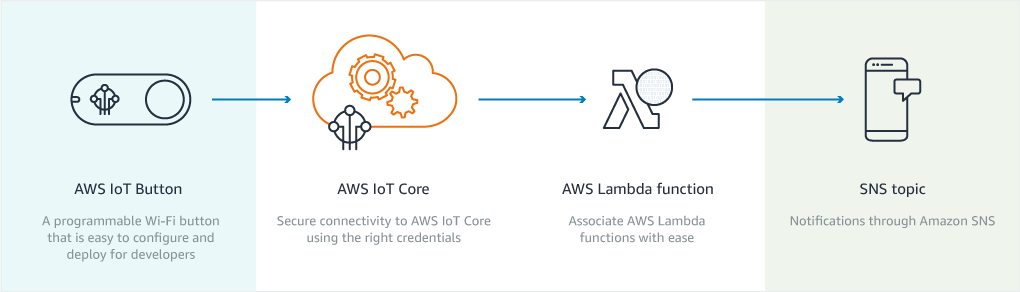
The AWS IoT Button is a programmable button based on the Amazon Dash Button hardware. You can code the button's logic in the cloud to configure button clicks to count or track items, call or alert someone, start or stop something, order services, or even provide feedback.
For example, you can click the button to unlock or start a car, open your garage door, call a cab, call your spouse or a customer service representative, track the use of common household chores, medications or products, or remotely control your home appliances. The button can be used as a remote control for Netflix, a switch for your Philips Hue light bulb, a check-in/check-out device for Airbnb guests, or a way to order your favorite pizza for delivery. You can integrate it with third-party APIs like Twitter, Facebook, Twilio, Slack or even your own company's applications.
Just got my AWS IoT Button!
AWS IoT Button Applications